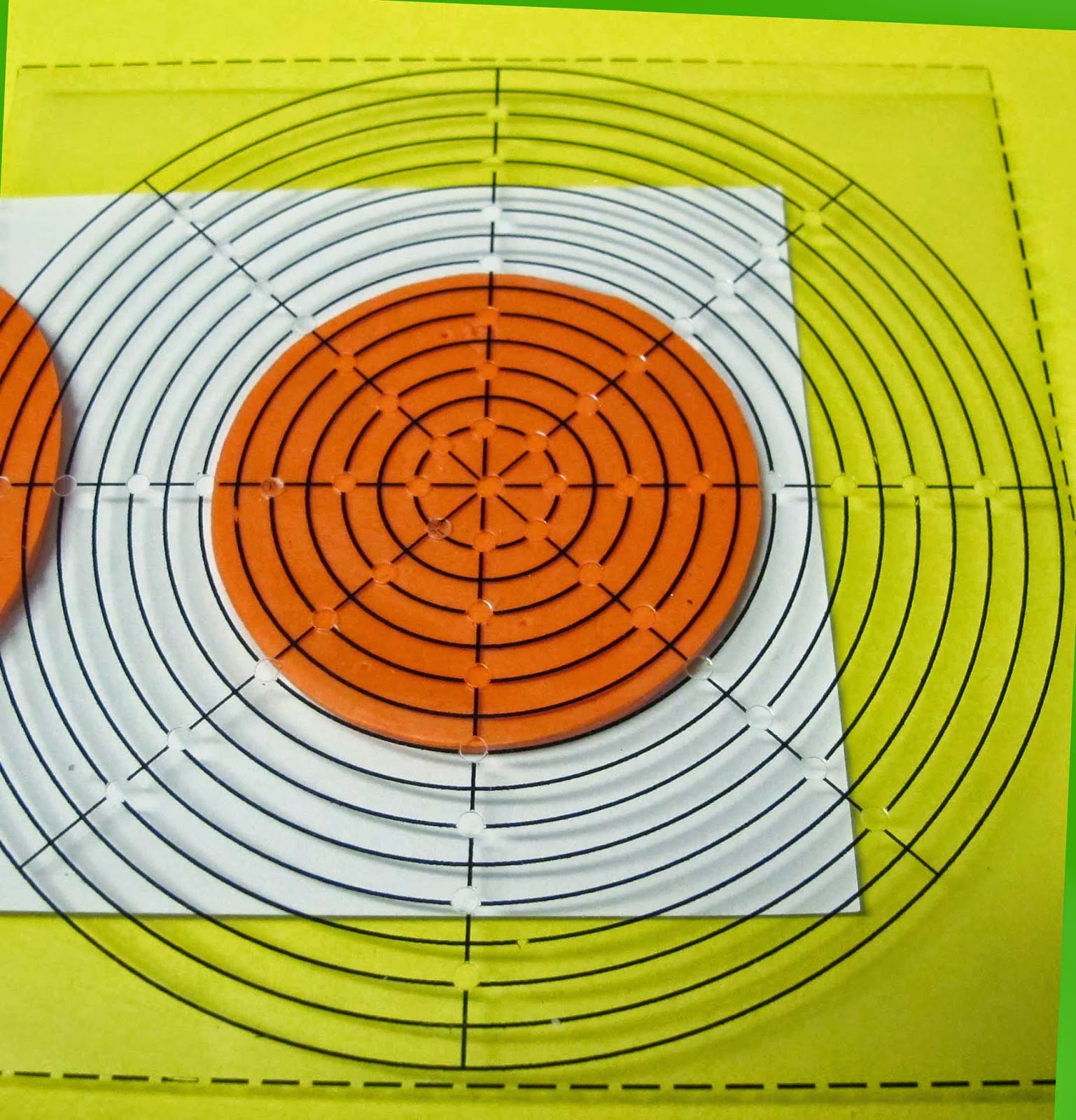 Welcome to my blog. I've been designing jewelry that requires precise placement of embellishments or design elements and I was generally just eyeballing the placement. I found that my placement was a bit wonky and I was somewhat disappointed in the final product because the placement of design elements was just simply off.
Welcome to my blog. I've been designing jewelry that requires precise placement of embellishments or design elements and I was generally just eyeballing the placement. I found that my placement was a bit wonky and I was somewhat disappointed in the final product because the placement of design elements was just simply off.I went searching for a marking template that I could use to find the center of a shape and then allow equidistant marking around the shape. Couldn't find anything that met my needs so I decided to make my own marking and center finder templates. I thought you all might have a similar need. I'm making this free test tutorial available for a limited time. Here's a video and .pdf tutorial with instructions on how to make marking and center finder templates for a circle, oval, rectangle and square. There are two overall sizes of templates - 4" and 3.5". Each template has a 1/8" and 1/4" guide lines. Choose the one that works for you and voila! a set of templates that you can use over and over.
Check out the video and download the .pdf Jewelry Shape Marking and Center Finder (follow the link, click "File", then click "Download" and save the file to your computer) free tutorial available with a complete set of instructions, templates and resource list. Leave me a comment and tell me how you liked this test tutorial. Hope you enjoy.
